I was inspired by a ChatGPT Threads post that said, “Felt cute, might delete later. Make images like these in ChatGPT for free. Just ask for: ‘A ___ taking a selfie with ___ in the background.” The post included four selfie photos—a cat, a fish, a duck, and a squirrel (see the screenshot below).

That got me thinking: why not create ChatGPT dog selfies with fun backgrounds featuring my golden retrievers, KB & KENZO? In this post, I’ll share the exact ChatGPT prompts I used so you can generate your own (pet) dog selfies with ChatGPT.

How to Use ChatGPT to Create a Fun and Realistic Selfie of Your Dog With Any Background
With ChatGPT’s image tools, you can bring your creative imagination to life — no Photoshop or design skills required. Ever wanted to see your dog taking a selfie in front of a squirrel press conference? Now you can! Just ask ChatGPT for a selfie photo with any background you can dream up — whether it’s realistic, silly, or straight out of your imagination.

Step-by-Step Guide: How to Create ChatGPT Dog Selfies with any Background.
Step 1 – Choose Your Star: Who’s in the Selfie?
Start by deciding who you want in the selfie photo.
– Your Pet (of course, I selected this option – my golden retrievers, KB & Kenzo!)
– Yourself + Your Pet
– An imaginary animal or character
Tip: For best results, upload a clear photo of your subject — especially if you want the selfie to look realistic.If you don’t have a reference photo, you can describe the subject instead (e.g., “a fluffy golden retriever with a big smile”).
Step 2 – Pick a Fun or Themed Background
Now comes the creative part — what’s happening in the background? You can keep it simple (like ChatGPT’s original prompt shown above from the Threads post) or make it more detailed and hilarious.
Here are some fun ideas:
– A squirrel-led press conference
– A car wash tunnel with rainbow suds
– A beach bonfire with dogs roasting marshmallows
– A pile of tennis balls (for the ball-obsessed pup)
Think about your subject’s personality. What background would match their vibe?
Example 1: KB
If you’ve been following us on Instagram since we adopted Koru Bear (KB), you probably know that when he was a pup, he found over 100 tennis balls during our walks (back when we lived near a neighborhood park). I saved all of those tennis balls — and still have them! So of course, it felt only fitting to create a selfie of KB with tennis balls in the background.
Example 2: KENZO
If you follow us on Facebook (Meta) or Instagram, you already know that KENZO loves his car wash rides. So, I was inspired to create a selfie of KENZO inside a car wash tunnel with rainbow-colored suds in the background.
Example 3: KB & KENZO
Of course, both KB and KENZO are always curious about what the squirrels are up to — so that inspired me to create a fun background of a squirrel-led press conference.
Step 3 – Write a Clear and Focused Prompt
Here’s a simple formula to help you write a good prompt:
“A realistic [subject] that looks like the attached photo of [name], taking a selfie with [describe background].”
Step 4 – Add Vibe or Emotion (Optional, But Fun!)
To give your selfie extra personality, include a bit of mood or expression.
Try adding:
– “looking proud and unbothered”
– “with a playful smirk”
– “as if they’re wondering what’s going on behind them”
Example Prompt:
“The dogs look happy and amused, capturing both themselves and the chaos behind them in one fun shot.
These small details help the AI understand the mood you’re aiming for.”
Step 5 – Ask ChatGPT to Generate the Image
Once you submit your prompt to ChatGPT, you’ll get an image in seconds. But don’t worry if it’s not perfect on the first try! You can ask ChatGPT again (refine your prompt)
– Zoom out to show more background
– Make the subject a little smaller in the frame
– Remove anything that looks unnatural (like a floating paw!)
This step is just like working with a creative assistant. Give feedback and try again until it feels just right.
I had to do this step for KB and KENZO’s squirrel selfie. I needed to adjust their position so the squirrel press conference in the background would be visible. So, I added this to the prompt: “The dogs are centered in the frame with their faces clearly visible, as if they’re holding a camera slightly in front of them.”
Results: KB & KENZO’s Dog Selfie ChatGPT Prompts

Example 1: KB Tennis Balls Selfie
ChatGPT PROMPT: “A realistic golden retriever that looks like the attached photo of KB, taking a selfie with a pile of tennis balls in the background. The dog has soft golden fur, a smiling face, and expressive eyes.”

Example 2: KENZO Car Wash Selfie
ChatGPT PROMPT: “A realistic golden retriever that looks like the attached photo of KENZO, taking a selfie with a car wash tunnel full of rainbow-colored suds in the background.”

Example 3: KB & KENZO Squirrel Conference Selfie
ChatGPT PROMPT: “A realistic photo of two golden retrievers that look like the attached photo of KB and KENZO, taking a selfie together. The dogs are centered in the frame with their faces clearly visible, as if they’re holding a camera slightly in front of them. They are close enough to show expression, but far enough so the background is also visible — where a squirrel-led press conference is taking place, with squirrels in tiny suits, microphones, and a press banner. The dogs look happy and amused, capturing both themselves and the chaos behind them in one fun shot.”

It’s Your Turn To Try: Your Imagination + ChatGPT Dog Selfies = AI Magic
ChatGPT makes it fun and easy to create playful, personalized selfie images — especially when the selfie star is your dog. So give it a try! Hopefully, our prompt examples help and inspire you to imagine a fun background for your dog’s AI selfie.
More Fun ChatGPT Prompts
Explore our AI For Dog Lovers page for more fun ChatGPT prompts:
Dog Bathroom ChatGPT Portraits
ChatGPT Turned My Dog Into A Baby Podcaster
ChatGPT Roast My Dog’s Photo
ChatGPT Transformed My Dog Into A Humans
Ask ChatGPT To Turn Your Dog Into An Action Figure
Transform Your Dog Into Disney Pixar

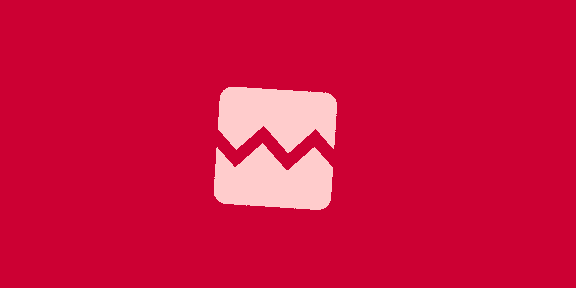

















 English (US) ·
English (US) ·